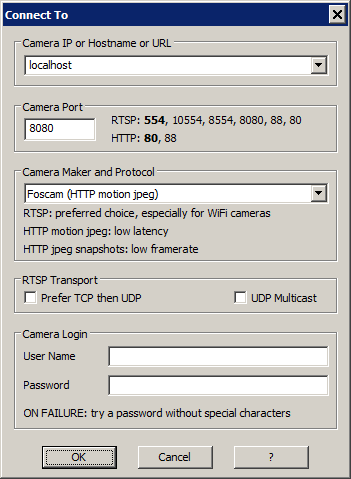Axis MJPEG video encoders and multiple camera views are supported by the following commands:
- To target camera source 1 of your video encoder you have to enter the following in ContaCam's Network dialog under Host Name:
http://ENCODER_IP:ENCODER_PORT/axis-cgi/mjpg/video.cgi?resolution=320x240&compression=25&camera=1 - To get view 2 you have to enter the following in ContaCam's Network dialog under Host Name:
http://CAM_IP:CAM_PORT/axis-cgi/mjpg/video.cgi?camera=2 - To capture the Axis Digital Autotracking output you have to enter the following in ContaCam's Network dialog under Host Name (note that camera=8 refers to the last view which is the Digital Autotracking):
http://CAM_IP:CAM_PORT/axis-cgi/mjpg/video.cgi?camera=8